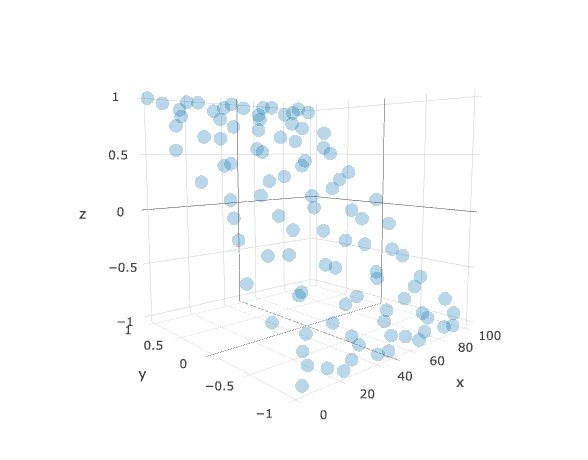Draw Plotly
Plot.ly¶
Tabix render plot.ly chart if exists command DRAW_PLOTLY
Code after command :
{ trace :{ }, trace1:{ }, trace2:{ }, trace3:{ }, trace4:{ }, layout:{ } }
Plot.Ly Docs¶
- JS lib https://plot.ly/javascript/
https://help.plot.ly/tutorials/
Scatter¶
select number as nu, sin(number) as s, cos(number) as c from system.numbers limit 40 DRAW_PLOTLY { trace:{x:data.nu,y:data.s,type:'scatter',name:'sin()'}, trace1:{x:data.nu,y:data.c,type:'scatter',name:'cos()'} }
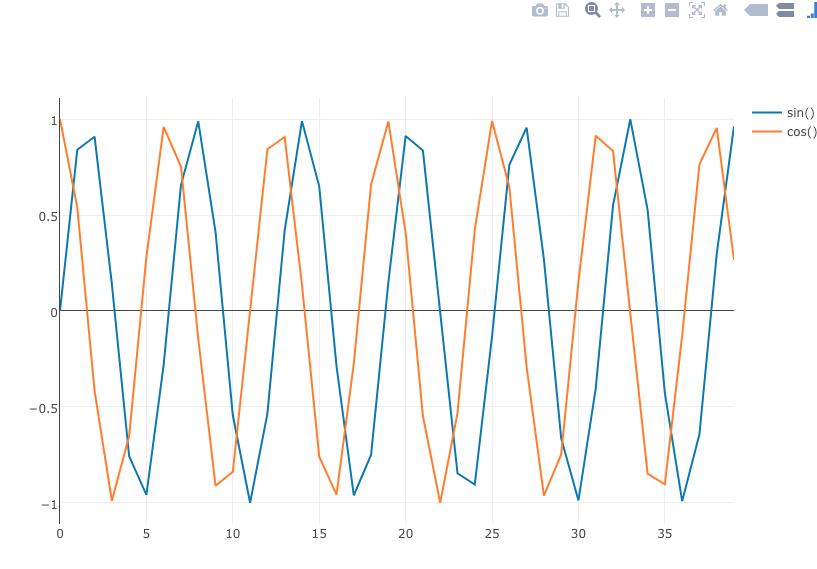
3D¶
select number as nu, sin(number) as s, cos(number) as c from system.numbers limit 100 DRAW_PLOTLY { trace:{ z:data.c, x:data.nu, y:data.s, mode: 'lines', type:'scatter3d', opacity:0.9, line: { width: 10, reversescale: false } }, layout : { title: 'sinsin+coscos Plot', showlegend: false, autosize: true, scene: { xaxis: {title: 'number'}, yaxis: {title: 'sinsin'}, zaxis: {title: 'coscos'} } } }
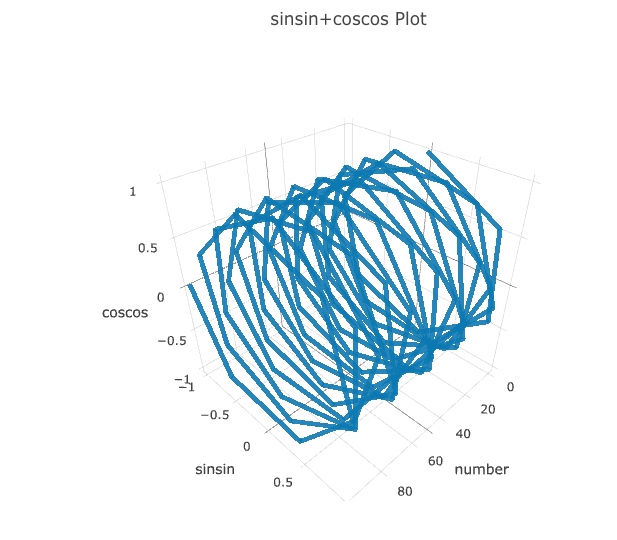
mesh3d¶
select number as nu, sin(number) as s, cos(number) as c from system.numbers limit 100 DRAW_PLOTLY { trace:{x:data.s,y:data.nu,z:data.c,type:'mesh3d',opacity:0.8} }
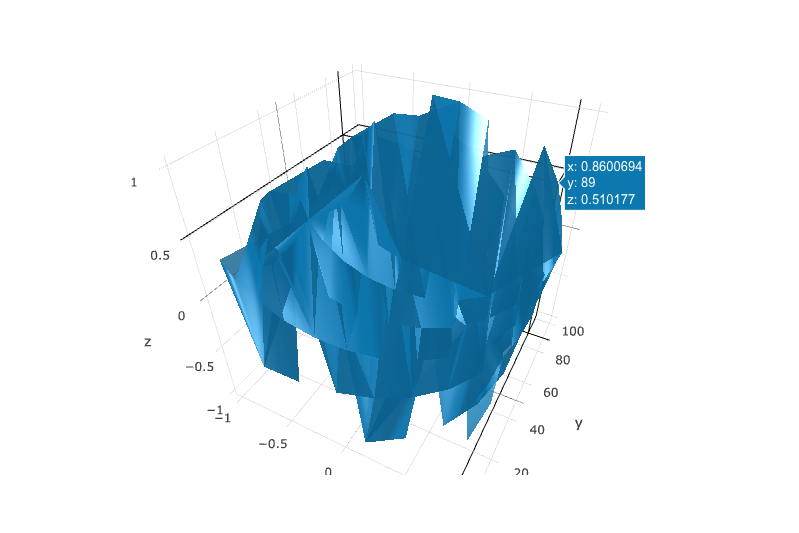
3D scatter3d + markers¶
select number as nu, sin(number) as s, cos(number) as c from system.numbers limit 100 DRAW_PLOTLY { trace:{ z:data.c, x:data.nu, y:data.c, mode: 'markers', type:'scatter3d',opacity:0.3} }